Function Description
This article mainly introduces how to enable debug mode and realize the cloud upload and local export functions of full logs
Debug mode is mainly used in:
- Record full logs to better help debug problems
- Support privatization customers who cannot report logs to export local log files
- Support dumping audio and video of local and remote users (Supported since v5.8.4)
Breaking Change
Note: Starting from v5.8.4, the Debug plugin has been built into the SDK and no longer supports external Debug plugin
Prerequisites
- TRTC Web SDK version >= 5.8.0
Open pop-up dialog
TRTC Web SDK version >= 5.8.4
- When the SDK detects that the URL parameter contains
trtcDebug, it automatically opens a pop-up window. Example:www.example.com/?trtcDebug=1
RTC Web SDK version <= 5.8.3
Import and register plugins
import { Debug } from 'trtc-sdk-v5/plugins/debug';
let trtc = TRTC.create({ plugins: [Debug] });
Note: The SDK will automatically start the Debug plugin, you do not need to call the
trtc.startPlugin()method
Open pop-up dialog
-
Development environment (
file:,localhost,127.0.0.1): Automatically open the pop-up window -
Deployment environment: Open the pop-up window when the URL parameter contains
trtcDebug, for example:www.example.com/?trtcDebug=1
Close
trtc.stopPlugin('Debug');
Plugin Effect
Full logs and network statistics
| Logging Tab | Key Information Highlighting | Network Tab |
|---|---|---|
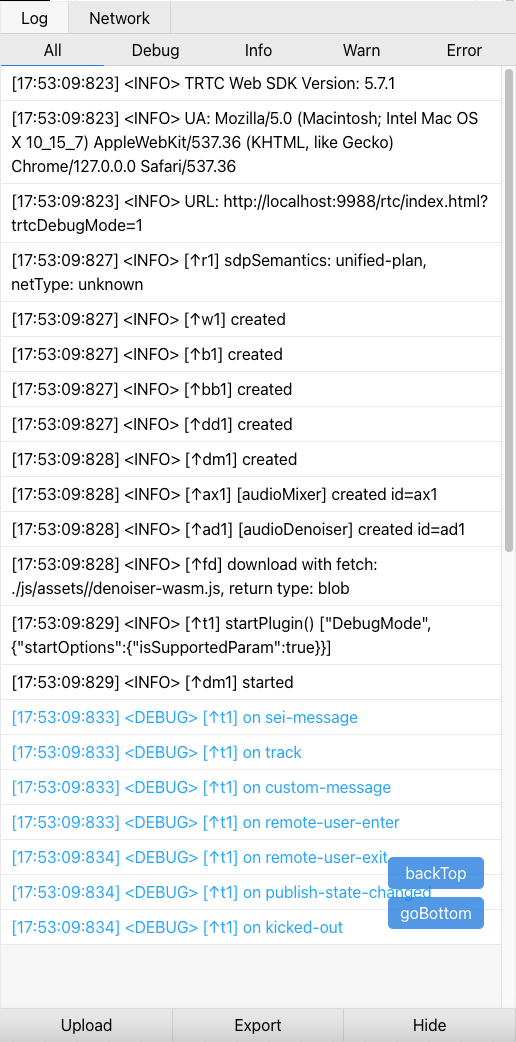 |
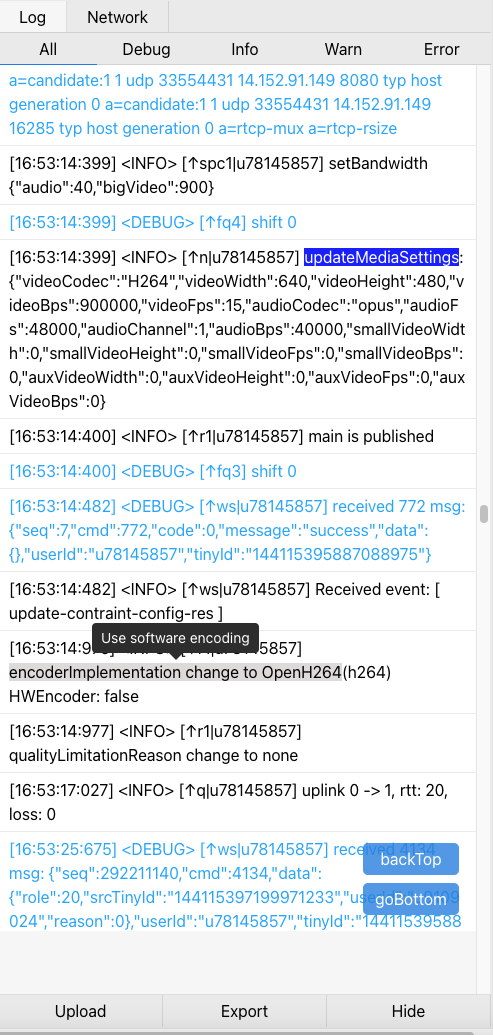 |
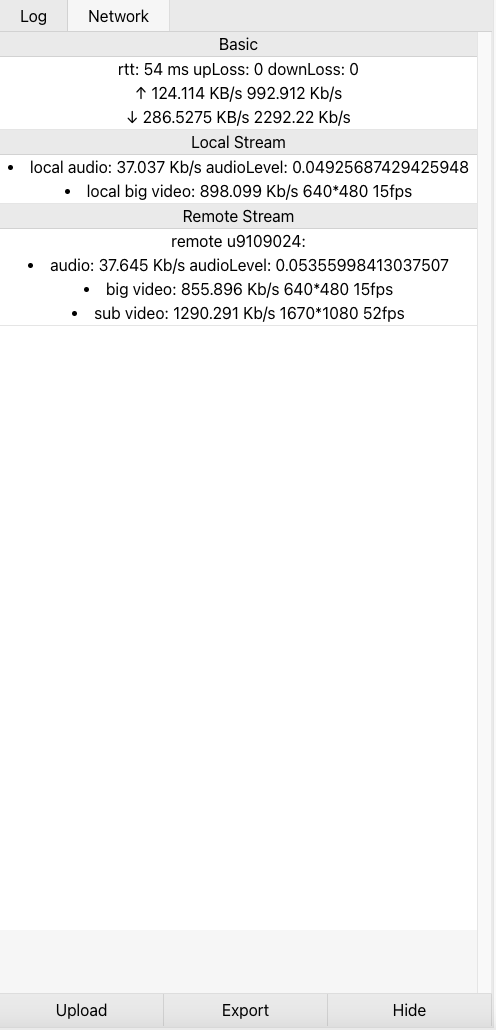 |
Upload and Export Functions
| Uploading | Export | 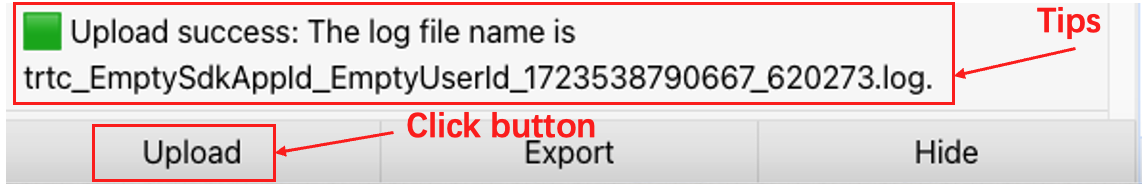 |
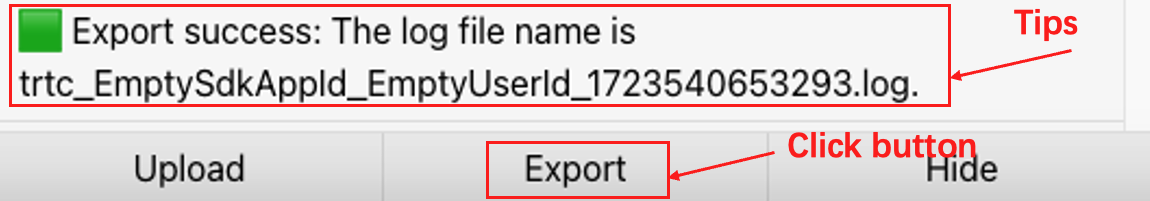 |
|---|
Dump audio and video
Note: The dump feature is not currently supported in Safari and Firefox browsers
- Dump audio: Dump the local upstream audio stream or remote downstream audio stream into a
.pcmformat audio file - Dump video: Dump the local upstream video stream or remote downstream video stream into a
.h264format video file - Usage: (1) Enter the duration you want to dump in the input box, and click the
Dumpbutton to start dumping. After the countdown ends, the video file will be automatically downloaded to the local computer. (2) If you want to dump any duration, enter0in the input box, click theDumpbutton to start dumping, and when you want to end the dump, click theEndbutton to download the video file to the local computer.
| Dump |
|---|
 |
Multiple TRTC instances
If you create multiple TRTC instances, each instance will initialize a popup window.
Frequently Asked Questions
Where are exported logs and dumped audio and video files saved?
How browsers treat downloads varies by browser, user settings, and other factors. The user may be prompted before a download starts, or the file may be saved automatically, or it may open automatically, either in an external application or in the browser itself.
You can usually find the file in the browser's download history.