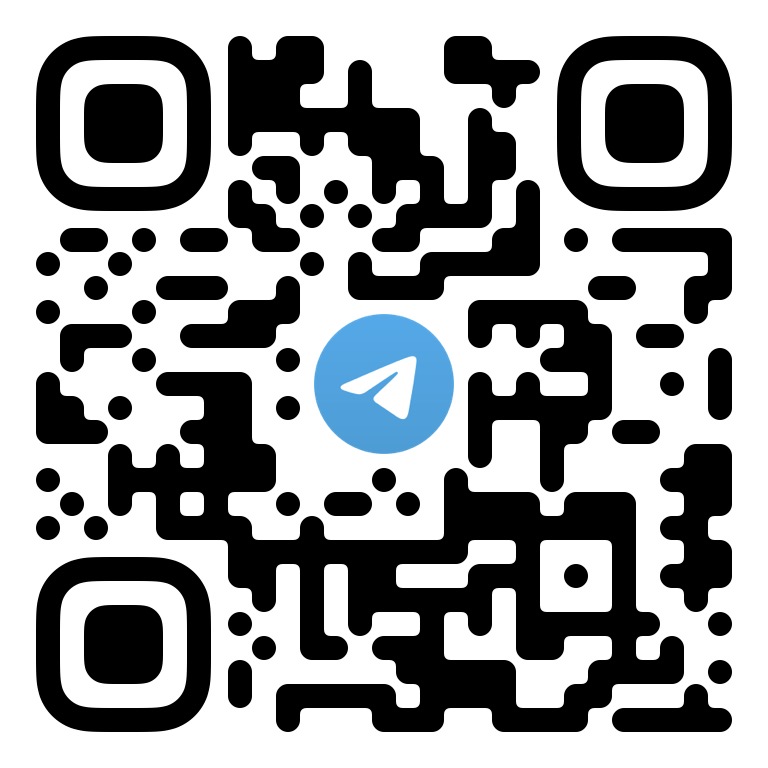Prerequisites
- You have signed up for a Tencent Cloud account.
- Create an application. Select New and enter an application name such as
TestTRTC. If you have already created an application, select Existing. - Deploy userSig calculating service。
Install
- Execute the following command in the terminal to download and install the trtc-js-sdk.
$ npm install trtc-js-sdk --save
or
$ yarn add trtc-js-sdk
- Import SDK in your project。
import TRTC from 'trtc-js-sdk';
Integrate with <script>
Also You can use SDK like this:
<script src="trtc.js"></script>
Resource
SDK Overview
-
TRTC is the main entry to the entire TRTC SDK. You can use TRTC APIs to create a client object (Client) and local stream object (LocalStream), check a browser's compatibility, set log levels, and upload logs.
-
A client object Client provides the core TRTC call capabilities, including entering a room client.join(), leaving a room client.leave(), publishing a local stream client.publish(), unpublishing a local stream client.unpublish(), subscribing to a remote stream client.subscribe(), and unsubscribing from a remote stream client.unsubscribe().
-
Audio/video objects Stream include local stream LocalStream and remote stream RemoteStream objects. The APIs in Stream are general APIs for the local and remote streams.
- Local streams LocalStream are created via TRTC.createStream().
- Remove streams RemoteStream are obtained through listening for 'stream-added' events from client.on('stream-added').
Below are the APIs used in a basic audio/video call.
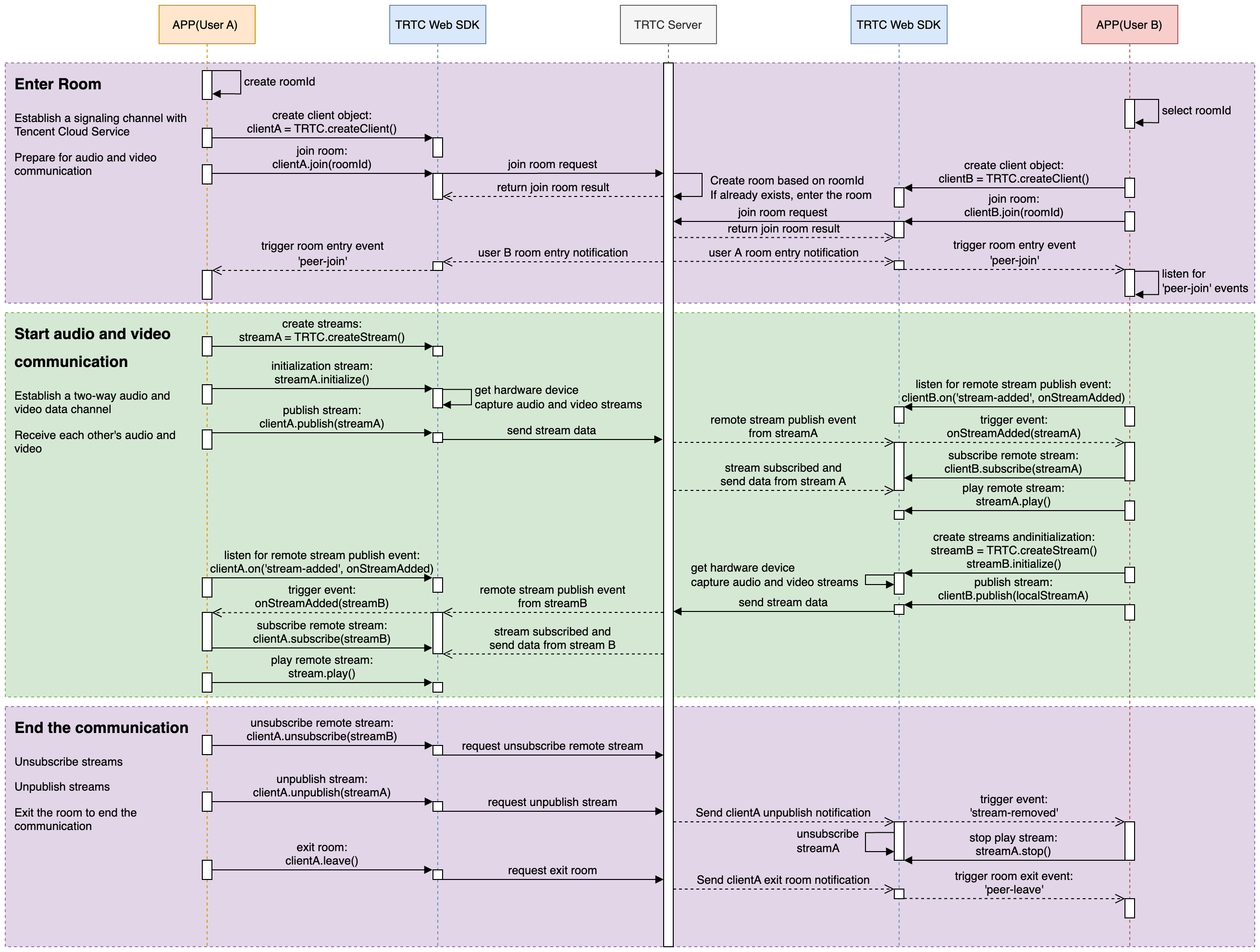
Creating Client Object
You can use TRTC.createClient() to create a Client object. The parameters are as follows:
mode: TRTC mode, which should be set tortcsdkAppId:SDKAppIDassigned by Tencent ClouduserId: user IDuserSig: user signature
const client = TRTC.createClient({ mode: 'rtc', sdkAppId, userId, userSig });
Entering Room
You can call client.join() to enter a TRTC room. Parameters:
roomId: room ID
try {
await client.join({ roomId: 8888 });
console.log('join room success');
} catch (error) {
console.error('join room failed ' + error);
}
Publishing Local Stream and Subscribing to Remote Stream
Creating local stream
You can call TRTC.createStream() to create a local stream. In the example below, the local stream is captured by the camera and mic. The parameters are as follows:
userId: user IDaudio: whether to enable audiovideo: whether to enable video
const localStream = TRTC.createStream({ userId, audio: true, video: true });
Initializing local stream
You can then call initialize() to initialize the local stream.
try {
await localStream.initialize();
console.log('init localStream success');
} catch (error) {
console.error('init localStream failed: ' + error);
}
Publishing local stream
After initializing the local stream, you can call publish() to publish it.
try {
await client.publish(localStream);
console.log('publish localStream success');
} catch (error) {
console.error('publish localStream failed: ' + error);
}
Subscribing to remote stream
A remote stream is obtained via the client.on('stream-added') event callback, which notifies you of the entry of remote users. To receive the callback, you need to register it before calling join() to enter a room.
After receiving the callback, call subscribe() to subscribe to the remote stream.
client.on('stream-added', event => {
const remoteStream = event.stream;
console.log('New remote stream:' + remoteStream.getId());
// Subscribe to the remote stream
client.subscribe(remoteStream);
});
client.on('stream-subscribed', event => {
const remoteStream = event.stream;
console.log('Subscribed to remote stream successfully:' + remoteStream.getId());
// Play the remote stream
remoteStream.play('remote_stream-' + remoteStream.getId());
});
Playing stream
In the callback for the initialization of the local stream or the subscription of a remote stream, call play() to play the stream on a webpage. The play method allows a parameter that is a div element. The SDK will create an audio/video tag in the div element and play the stream on it.
- Play the local stream after successful initialization
try {
await localStream.initialize();
console.log('init local stream success');
// play local stream,'local_stream' is a dom ID
localStream.play('local_stream');
} catch (error) {
console.error('init local stream failed ' + error);
}
- Play a remote stream after successful subscription
client.on('stream-subscribed', event => {
const remoteStream = event.stream;
console.log('Subscribed to remote stream successfully:' + remoteStream.getId());
// Play the remote stream
remoteStream.play('remote_stream-' + remoteStream.getId());
});
Leaving Room
You can call leave() to leave a room, which will end the audio/video call.
await client.leave();
// leave room success
// before calling client.destroy() to end the client life cycle, you can call client.join again to start a new call.
client.destroy();
Complete code
HTML:
<div class="container">
<input type="number" id="roomId" name="roomId" placeholder="roomId" required>
<input type="text" id="userId" name="userId" placeholder="userId" required>
<input type="text" id="userSig" name="userSig" placeholder="userSig" required>
<button type="button" id="startCall">start call</button>
<button type="button" id="finishCall">finish call</button>
</div>
<div id="localStreamContainer"></div>
<div id="remoteStreamContainer"></div>
JavaScript:
let sdkAppId = 1200000000; // replace you app's sdkAppId
let roomId ;
let userId ;
let userSig ;
let client, localStream;
document.getElementById("startCall").onclick = async function () {
roomId = parseInt(document.querySelector('#roomId').value);
userId = document.querySelector('#userId').value;
userSig = document.querySelector('#userSig').value;
client = TRTC.createClient({ mode: 'rtc', sdkAppId, userId, userSig });
client.on('stream-added', event => {
const remoteStream = event.stream;
console.log('remote stream add streamId: ' + remoteStream.getId());
client.subscribe(remoteStream);
});
client.on('stream-subscribed', event => {
const remoteStream = event.stream;
remoteStream.play('remoteStreamContainer');
});
try {
await client.join({ roomId });
localStream = TRTC.createStream({ userId, audio: true, video: true });
await localStream.initialize();
localStream.play("localStreamContainer");
await client.publish(localStream);
} catch (error) {
console.error(error);
}
}
document.getElementById("finishCall").onclick = async function () {
localStream.close();
await client.leave();
client.destroy();
}
Contact Us
- Commit GitHub issue.
- Communication & Feedback
Welcome to join our Telegram Group to communicate with our professional engineers! We are more than happy to hear from you~
Click to join: https://t.me/+EPk6TMZEZMM5OGY1
Or scan the QR code